Can I change the color of my barcode?
Yes, but with an important note.
Barcodes are typically printed with black bars on a white background. These colors can be changed, but caution should be taken to ensure the barcode is still readable by a barcode scanner. The background should be as light as possible and the bars should be as dark as possible, or vice versa. Red bars must be avoided as most scanners utilize a red light and thus expect to read black bars against a red background.
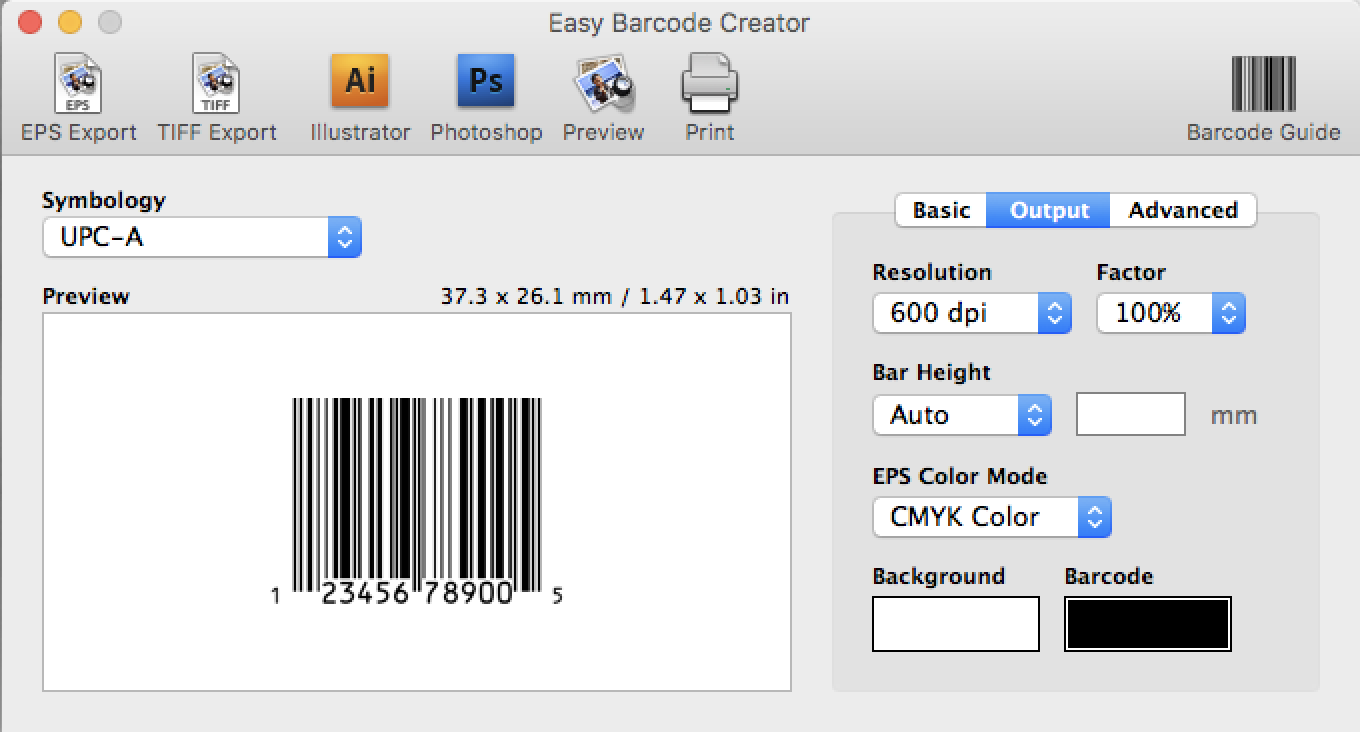
Colors can be specified in CMYK, RGB, or grayscale. Vector EPS output can be set to use any of these color modes. It is recommended that colors be specified using the same color mode as the EPS output to avoid any issues with color conversion. For example, if EPS Color Mode is set to "CMYK Color", specify the background and barcode colors using CMYK values.